- Flat 40% OFF. Use Discount Code - AMREVOFF40
Never Worry About Data Loss!
Download Amrev Free Data Recovery Software Now!
30 Days Money Back Guarantee
Bright Features + User Friendly
24 x 7 Excellent Support
10+ Wining Awards
We always recommend our users to download our FREE data recovery software, which is capable of recovering the data easily by running the trial/demo version. Since the demo version of our data recovery software can be download for free and is fully-functional just like the full version, we suggest our users to test and evaluate the recovery results of software before purchasing the full version.
Data Recovery Software |
||||
 |
System Requirements | |||
|
|
|||
| Download | ||||
Windows Photo Recovery |
||||
 |
Trial Limitation | System Requirements | ||
|
|
|||
| Download | ||||
Mac Photo Recovery |
||||
 |
Trial Limitation | System Requirements | ||
|
|
|||
| Download | ||||
Outlook Email Recovery |
||||
 |
Trial Limitation | System Requirements | ||
|
|
|||
| Download | ||||
Thunderbird Email Recovery |
||||
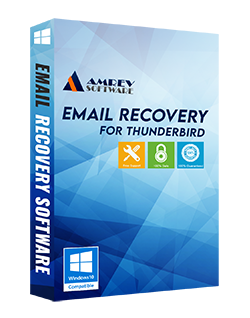 |
Trial Limitation | System Requirements | ||
|
|
|||
| Download | ||||
Outlook Duplicate Remover |
||||
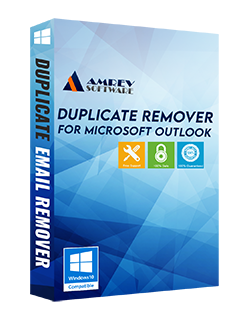 |
Trial Limitation | System Requirements | ||
|
|
|||
| Download | ||||
Safe and Secure

Money Back Guarentee

Installation of Software
- Click the download button to begin the download.
- If possible, save the executable file and then install the software on a drive other than the one on which your files are deleted or lost.
- Run Software, search your drive and recover the lost files. Later, preview the files found in the results screen.
Note : Do not install / copy / download Amrev Software to the drive or partition from which data needs to be recovered. This would permanently overwrite the files beyond recovery.
Contact us
If you face any difficulity or you have any question, please contact:
support@amrevsoftware.com
sales@amrevsoftware.com
Top Recommendations

- #9, Patel Nagar, Panipat, Haryana - 132103 (INDIA)
- Sales related query : sales@amrevsoftware.com
- Technical support : support@amrevsoftware.com
Amrev Solutions
Useful Links
Follow Amrev
Copyright © 2025 Amrev Technologies LLP. All Trademarks Acknowledged.
